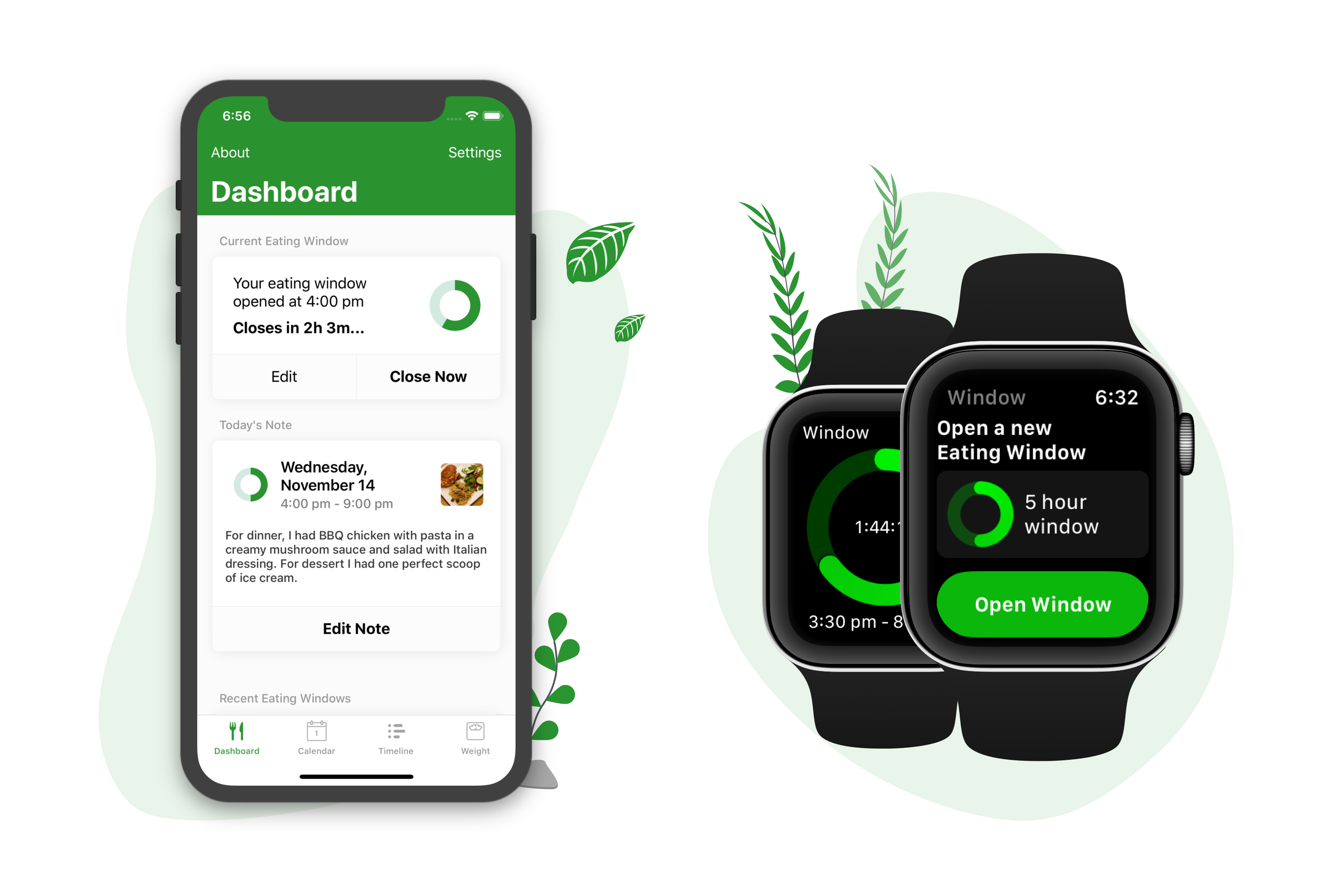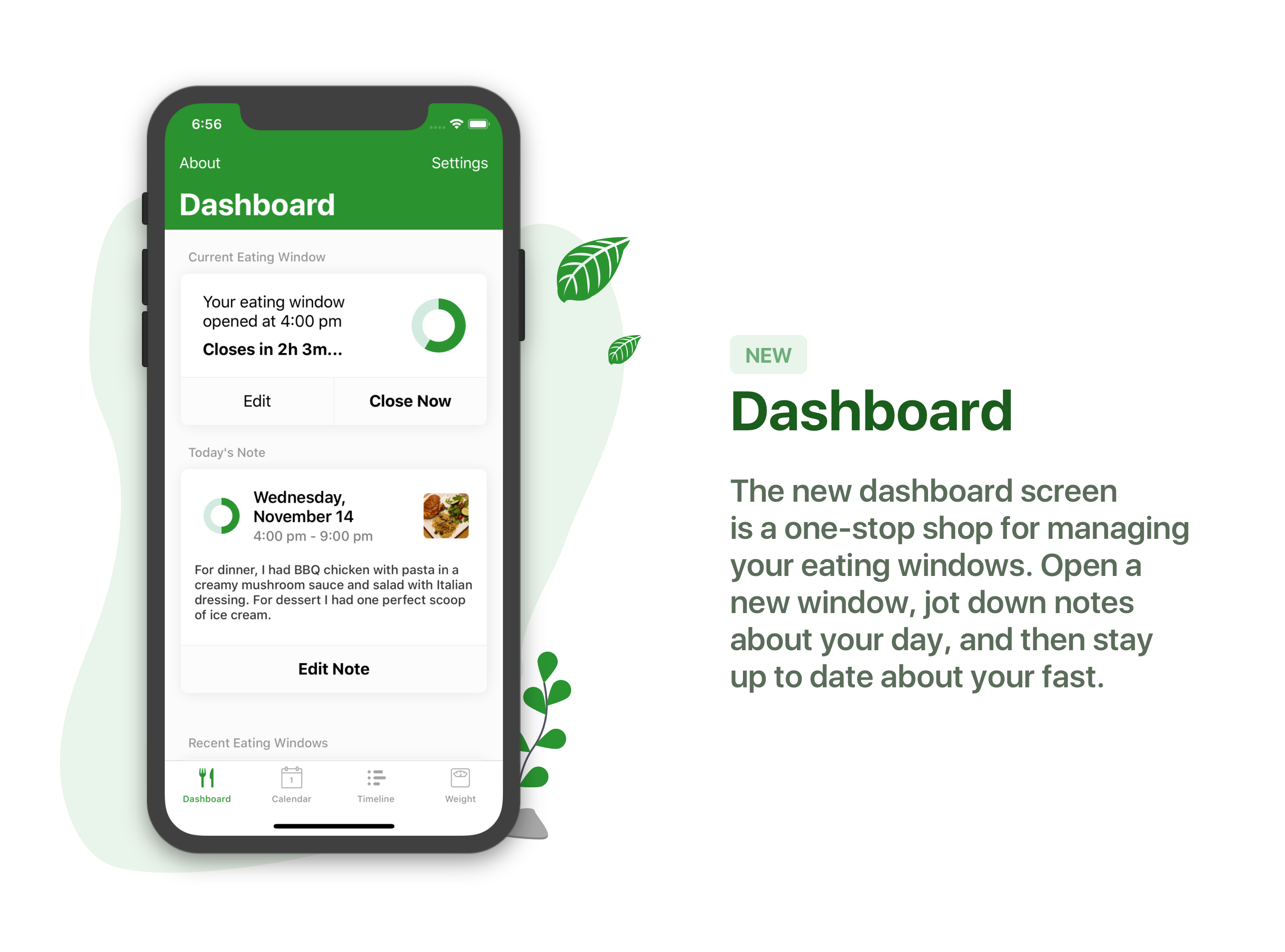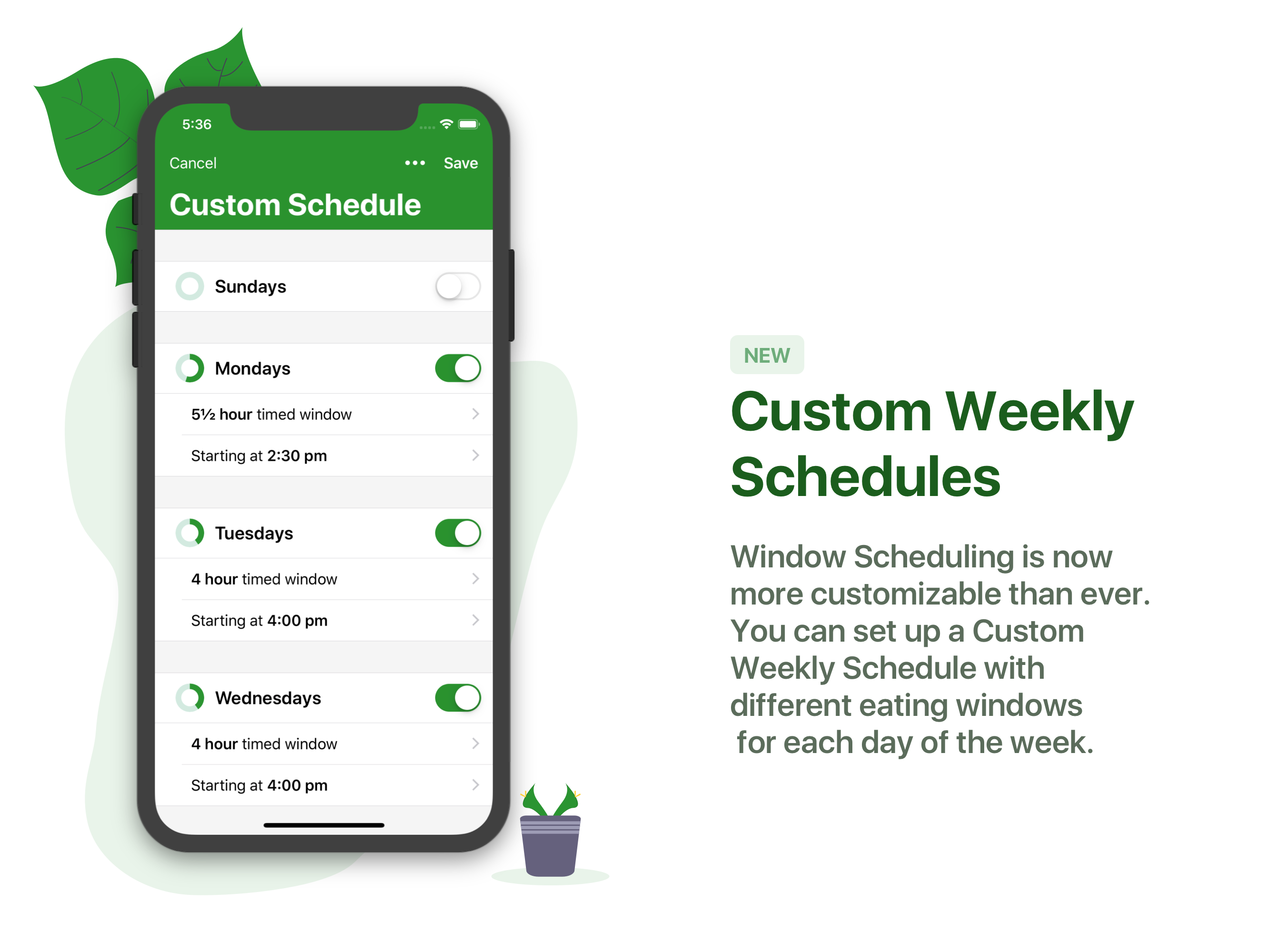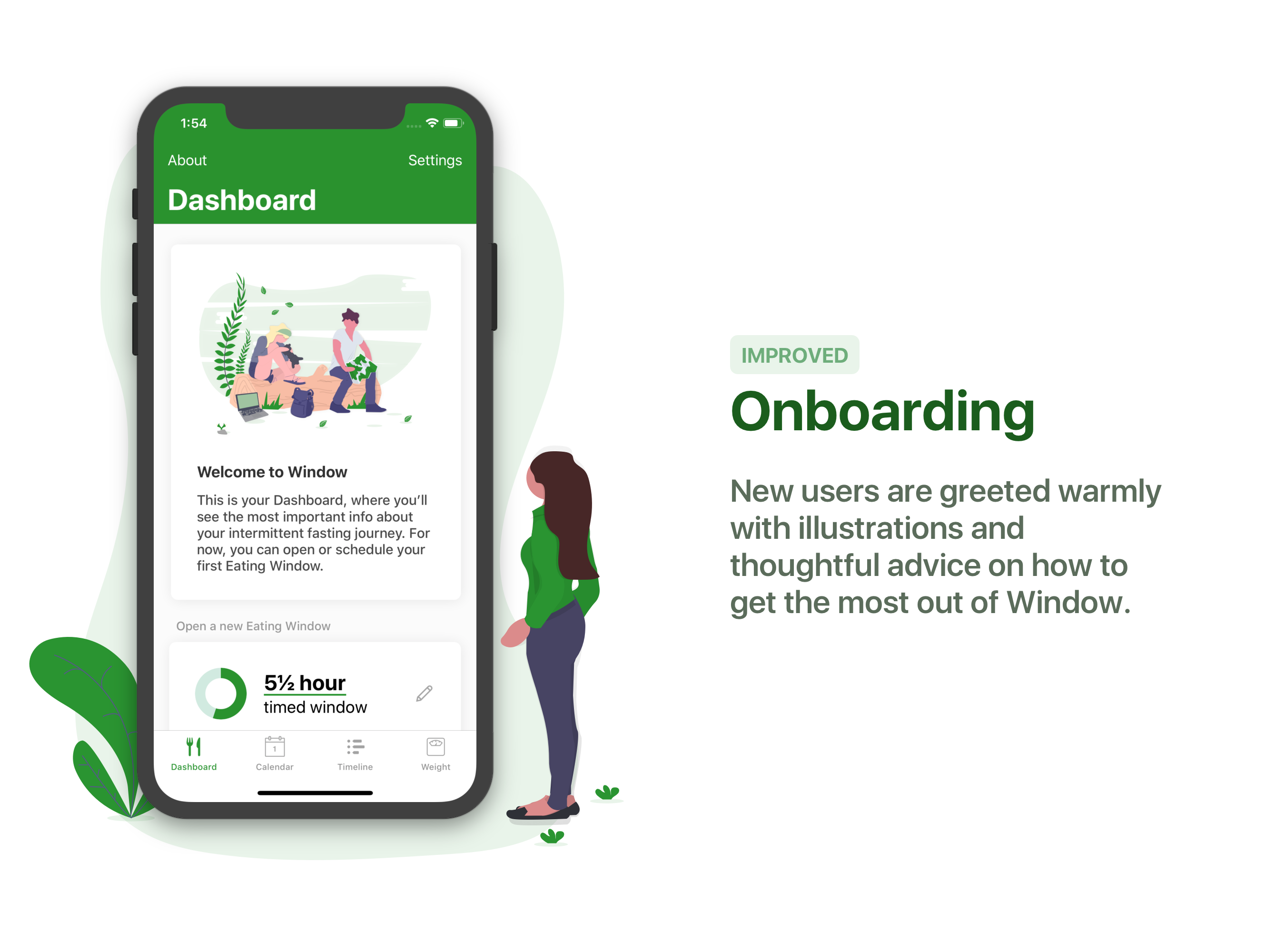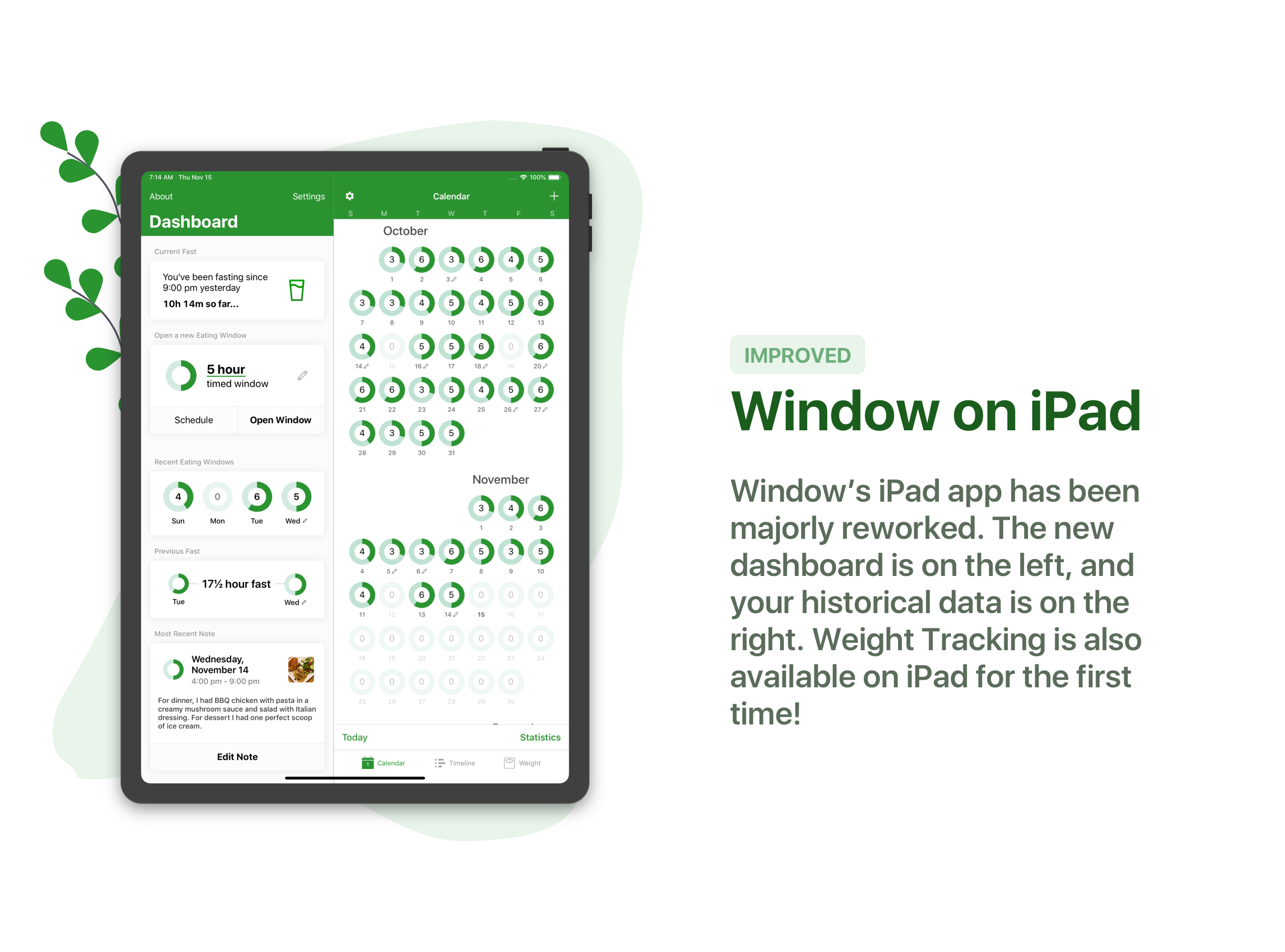Window 3.0 is now available on the App Store. This is a huge update with lots of awesome new features. The app has had a major overhaul. It’s now way easier to use, but at the same time lets you do more than ever. There’s a new Dashboard screen that’s your one-stop shop for managing your eating windows, and a new Timeline screen that shows you the complete picture of all your windows and fasts. You can now use Window on Apple Watch, with Siri, and even from your phone’s lock screen.
New Screens
The old Setup screen has been given a complete redesign. Now, when you open the app you’ll see a Dashboard with all of the most important information about your eating window or fast. You can open a new eating window or schedule one one for later, jot down notes about your day, and see info about the past few days at a glance.
The Timeline screen is the newest way to look at your past eating windows and fasts. They’re integrated in a single chronological timeline so you can see them in the same order you recorded them. You can also see all of your notes in one place for the first time. This makes Window the first and only app that gives you the full picture of both your fasts and your eating windows!
New Features
Since I published Window in 2016, the most common feature requests were all related to making Window Scheduling more customizable and powerful. In this update, I completely reworked the internals of how eating windows are scheduled to open the door for much more customizable schedules. Now, you can set up a Custom Weekly Schedule with different eating windows for each day of the week.
As Window gains great new features, it still needs to be approachable for new users. Onboarding is the process of guiding new users through how to use an app. Up until now Window didn’t really have much onboarding to speak of. This update brings huge improvements to the onboarding flow, featuring lively illustrations and thoughtful advice on how to get the most out of Window. There’s also new messages for existing users, like a congratulations when they record their 100th eating window!
New Devices
You can now use Window on Apple Watch! The new Watch app lets you manage your eating window from your wrist. You can open or schedule an eating window and keep tabs on it without ever touching your phone. The Watch app also includes a complication that you can add to your watch face, so you can see your current window or fast any time throughout the day with just a glance.
This update includes major improvements to the iPad app. Window has supported iPad since last year, but that support was a little half baked (it was mostly the same as the iPhone app, but bigger). Like a real pro app, Window uses a split view to show you two screens at once. The dashboard is always on the left, and you can switch between the Calendar, Timeline, and Weight screens on the right. (Oh, did I mention that the iPad app also supports Weight Tracking now?)
New ways to use Window
You can now use Window with Siri! You can add phrases like “Hey siri, open my window” or “Hey Siri, how’s my window?”. If you set up the phrases on your phone, you can also use them on your Apple Watch or even your HomePod.
You can also use Window without even unlocking your phone! Window has a new lock screen widget that can tell your current eating window or fast.
User Testimonials
I’ve been beta testing this update with real users over the past month! Here’s what they have to say:
“I have loved this app since I first started using it over a year ago. And the new 3.0 updates – WOW!! They take it to a whole new level. As someone who has made intermittent fasting an integral part of my lifestyle, Window has been a huge part of my long-term success. One of my favorite features has always been the ability to toggle between both fasting and eating window durations. The new timeline that’s part of the update let’s you see these in one place, in sequence, and it’s a wonderful addition!
I also love how the dashboard on the new interface gives a great “deep dive” into where you are at the moment, and your most recent activity. And last but not least, I’ve been waiting for the Apple Watch integration since I first got this app, and now that it’s here I’m not sure how I managed without it! I’ve added the Window complication to all my favorite watch faces, and it’s great to be able to check in on your timing, and even open/close a window discretely without having to take out my phone and open the app.”
“I thought this app was solid before, but the 3.0 update is a massive improvement. The breakaway new feature for me is the Apple Watch integration. The complication has everything I need: easily open an eating window, glance down to see how much time I have left in my window, and glance down during a fast to feel a sense of accomplishment of how far I’ve come.
I love that this app has a high level of polish. I really appreciate that it’s thoughtfully designed and holistically cohesive. That’s no small feat. This app was a great companion when I started experimenting with Intermittent Fasting, because it made the process fun during the early days when I was trying to form the new habit.”
Downloading Window
Window is available on the App Store for iPhone, iPad, and Apple Watch. You’ll love this latest update!
“Research shows that it takes about 66 days for a new behavior to become a habit. The Window tracking app is a fabulous tool to help new intermittent fasters get into the practice of opening and closing their eating windows until the time that a daily eating window becomes a lifestyle. Experienced intermittent fasters also love the Window app, because you can look for day-to-day patterns and tweak your plan as needed to live a flexible intermittent fasting lifestyle.”